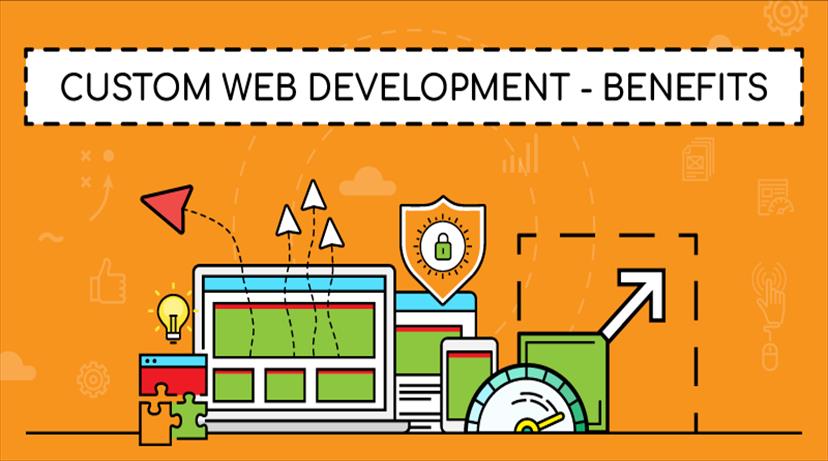One of the best company to work and IT solutions. Delivered product quickly and very fast. It was really mice working with them. I will give them move orders.
- Whatsapp Chat
- Telegram Chat
- Email: info@tritansolutions.com
- Skype:
- Login / Register
How to Use linkedin for beginners: The Ultimate Guide 2021
This blog can be used as a beginner’s guide for LinkedIn and also it will tell about that how to make the most of it’s huge user base for business .

Welcome back ladies and gentlemen to our esteemed blog section. Our today's blog is all about LinkedIn i.e., it's use for beginners and hacks guide for 2021.
LinkedIn Usage
LinkedIn Application has around 722 million customers and viewers across 200 countries and territories for many different kinds of organization. If you’re not using it for your company, the world’s largest professional networking platform, then you’re definitely missing out the best profits in your organization. This blog can be used as a beginner’s guide for LinkedIn and also it will tell about that how to make the most of it’s huge user base for business networking worldwide. It’s not that LinkedIn 2021 trends is there but also it’s a great career and profitable tool, and it can help you connect with other professionals, colleagues, employees and even prospective employers around you and as well as in the world. It is similar to Facebook but only difference is that it has connections in it and focus is on professional work play. Now coming to the LinkedIn Uses worldwide. Through LinkedIn profile, you can connect with other people working in the same, or similar organizations. Do not forget to discover professional opportunities for growing profits in your company and potential jobs. You know what, you can even get industry related business updates and access the latest Businesses news, insight and inspirations. You will even get noticed and promote your business, expertise or freelance work. Stay in-touch with colleagues and collaborators using this network. This is the best app for this beginner entrepreneurs who sincerely wants establish and spread their activities and ideas to all professionals around the globe. It is also a metrics that recruiters would like to use to search for new talents around them. You never know – if your profile stick out, you could be recruited with some exclusive opportunities and jobs.

LinkedIn Segments
There are so many sections on to your profile that is to enhance and update your profile for your viewers like headlines which is all about your first impression to your viewer that is located at the top of your profile page, beside your profile picture, your headline gives you 120 characters with which you can also be able to get the privilege to seize the consciousness of onlooker. If you do not fill this in, LinkedIn will automatically place your job title and current employer details in the headline. But your best option is to fill this section. Thereby, grabbing the attention of your prospective employers and make you stand out from all around them. Start with who you are: your professional titles or even mention if you are a student. Then move on to who you are targeting. Finish by providing proof of your expertise and knowledge. You can also be able to remove the guesswork from creating a resume at all. It is therefore undoubtedly useful for beginner resume writers, but can also be used by any job seeker.
Setting up a LinkedIn profile is as simple as that, and it's a great tool for every individual professional to use for networking, researching competition, recruiting, generating leads, opportunities and a whole set of other reasons as well. There is also a recommendation section where your LinkedIn connections are displayed. It would be best to get one or two professional referenced recommendations on there. Skills section allows you to choose your areas of expertise and knowledge experiences from a list. Make sure that you only select those skills which you actually have, as this will make you look more credible and reliably honest and determined. Don't try out to throw your net too wide, keep in mind what jobs and internships you want to get, and focus on skills which match those opportunities.
LinkedIn Strategies
Do you know that LinkedIn, the professional social networking platform for job seekers, prospective employers, Business organizations, entrepreneurs and others more, has actually been around longer than Facebook, Twitter, Snapchat, Google Ads and Instagram? It is not only benefitting to job seekers and past & present employers but also the businesses worldwide very much well. Companies can build their brands as it is very important for you to build your professional brand online so that you will be able to stand out from others in your industry and market competitions. It is a very lucid way to get your ideas, thoughts, brands, products and services updating get published on a wide ranging platform inexpensively, right!! You should certainly emphasize the importance of LinkedIn which is such an important networking tool for your business marketing digitally very well.

LinkedIn Rankings Worldwide
In June 2016, Microsoft announced that it would be going to buy LinkedIn in an all-cash transaction method for $26.2 billion – $196 per share. The purchase was completed in December of 2016, and stands as Microsoft’s biggest accession and investment to date. According to Amazon Alexa, LinkedIn was the 21st biggest website in the world, and 10th largest professional website as well in the US in late 2018. In late 2019, it had fallen to 57th in terms of global arrangement and affiance, where it continuing as of November 2020. It had been as powerful as 35 in August 2019. Even, Similar Web designate it 24th in terms of worldwide traffic, and 22nd in the United States as well. You know what, the search intent to be determined of the term “LinkedIn” has more than twice in the last 10 years. And, when it comes to amazing LinkedIn statistics and LinkedIn interesting realities, there is a surprising myriad.
LinkedIn Profile And Content
You can add media forums mechanically to your text very well. It can be a document, images, gifs, stickers, borders, link, video, any professional stuffs or presentation. This “rich content” brings you more opportunities and tasks and makes your profile on it more interesting and convincing to your viewers. You can see the buttons for the same at the bottom of the job position option. The reason for being adding more about you here in the view more section is that it rounds out your profile and adds to ‘substance’ to expropriate your profile – make sure that you proofread what you say you can. They’re also another chance to put in some exclusive and attractive keywords which will help you get found.
There’s a group of segments we have, but the ones I would suggest you consider or you have a go at it is ‘Courses’, ‘Volunteering’, ‘Organizations’, ‘Honors & Awards’, ‘Projects’, and ‘Certifications’ optional buttons. Keep in note that ‘Courses’ are short courses you’ve done with training providers like internships, webinars, seminars, etc., whereas ‘Education’ option is more like your Secondary and Tertiary Education at larger institutions. Skills section is another area where you can highlight your strengths and experiences and insert reasonable eye catchy keywords. Your Connections on LinkedIn can also then endorse you for your skills. So, just right now, find the Skills colored square, click Add Skill and fill it out wisely. You can submit 50, but best is not to exaggerate it. Around 20 is absolutely fine. You know what, your connections can also add skills you may not have thought of to your profile. Isn’t it amazing? Also, you can re-order skills or delete them as well on a regular basis. On the bright side, you can even endorse your connections like companies endorse the brands and products by clicking on Endorse in someone’s profile or scroll down to their Skills section and click on the plus button next to the skill. Make sure it should be a genuine endorsement for someone you genuinely believe and praise. The people you know or meet basically your connections can gradually and slowly be the agent that leads to a new job, opportunity or consulting work or a sale.

The Essence Of LinkedIn
Your professional network can also provide guidance and hold up, as well as new establishments and opportunities. This is kind of another inspirational talks and much more discussion as well to help you get over your fears for the next tips – which are about building your network online – the spirit of “LinkedIn”. You can also use it’s search box to find and follow companies you willing to work and keep in touch with their updates and products. It might be companies you either want to do businesses with or get a job at it. Even, you know what, you can also explore their Company page and then you’ll be able to see who works there, the roles, opportunities & posts it has and job titles they have, their products, updates and services, and the latest on what’s happening in the Company. In fact, if you press the follow button thereby you can also get their updates and it will go into the newsfeed option there. If you are interested in setting up your own company in the LinkedIn application to lift up your company’s credibility. On the page itself, you can give more information about the business to your existing and future customers as well as prospective clients, including what you can do and why you will do it. You can create a display case page about aspects or legacy and outcomes in your business and you can identify workforce who trade in with particular type of products. In your updates, you can let your followers as well as connections know about news and provide content and ideas that will help them with their own work. Therefore, we can absolutely say that the page becomes one of the tools in your content marketing. Make sure that on a regular basis you are including blog posts, videos, web links, and special offers. And you can also post job opportunities in your company. The most amazing part is that your page comes with analytics so you can see what posts by the business work best and can give you outstanding profits and performance. Once you’ve done setting up your page, it is a very good idea to get all the staff or at least the top ones to follow the company page and share updates on it. Remember that you must have a business email to be able to set up a Company page on LinkedIn.

Conclusion: -
If you do a person’s name on Google search engine, you’ll usually find a LinkedIn profile or two comes up on page one of the probe outcomes. Actually, you should try it out for your own name and see what all is it there. If you have just made a start on it your profile could well be on there or may be not. Some neophyte run scared of this, but the thing is that you can control your LinkedIn profile very well smartly. You don’t necessarily need to get control over it because who you are is exactly coming up over it, right. But on LinkedIn you can put your most desirable foot ahead and arrange yourself in the most attractive and excellent light via the information you put in many different sections of LinkedIn. You can also even decide to show some info for some people on LinkedIn, but turn it off for the public searching on Google search engine. In the ‘public profile settings’ page, you can either tick or untick what you want to show or not to the public. “You’re the boss of your account” is the most recent slogan from LinkedIn themselves. Isn’t it cool!! You should also see LinkedIn as a useful investment tool rather than a just marketing time pass one. LinkedIn is not going away anywhere and at anytime, right. Because of its business oriented professional stuffs, it’s definitely the most set, sound and stable from all the social media platforms. It’s not a trend rather. You’re absolutely going to have this professional branding platform for a long while to come. So see the time you put into it as a speculated expenditure. Yes, there’s some work to do in the start, but once you have all the priority stuffs done, it will become more a matter of checking regularly in again and again. And once you become more advanced with it, it is more about publishing your useful content and reaching out to your followers and connections.